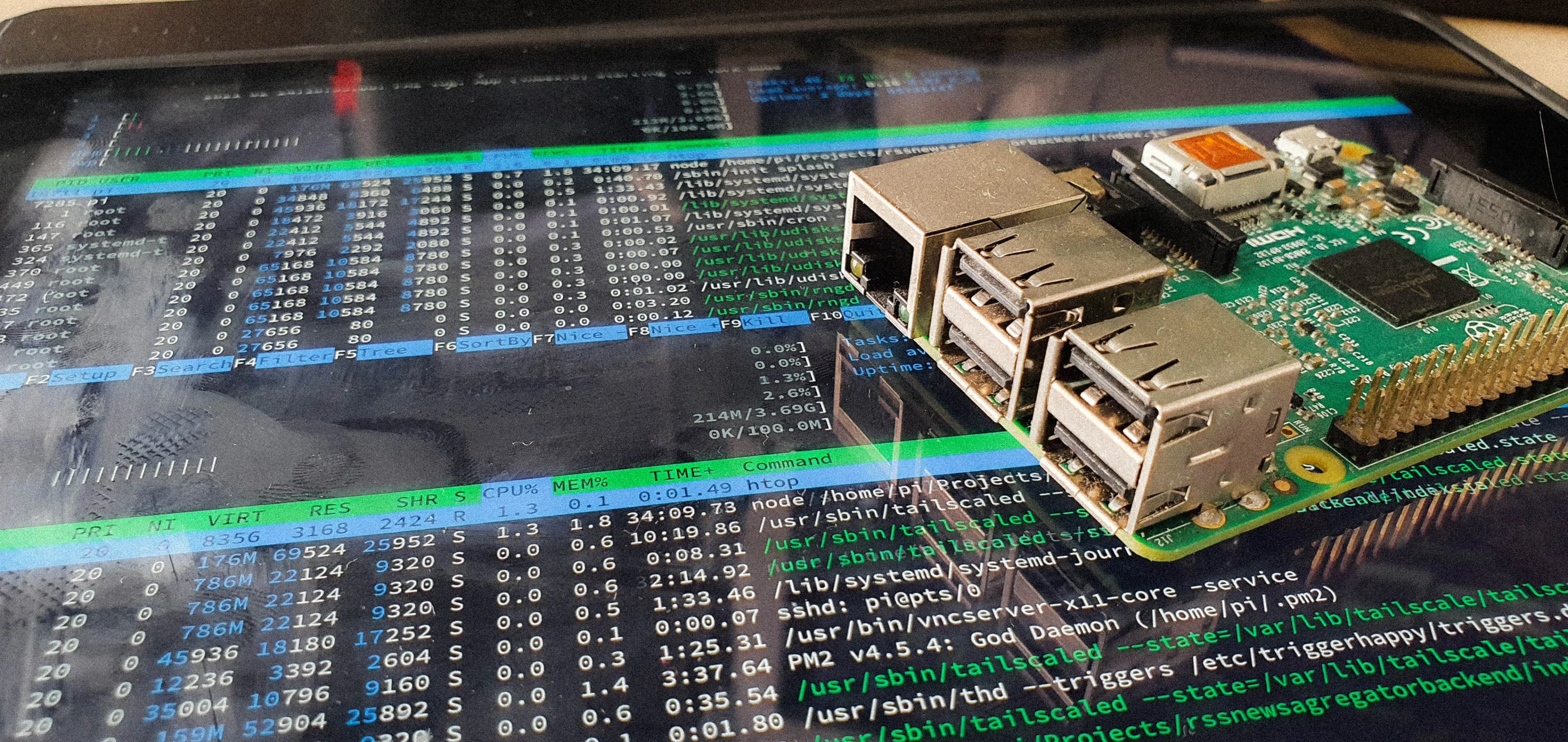
I was thinking “Why should I pay for a server when I have 2 Raspberry Pi’s lying around which can do the smae thing and more as a VPS + they are under my control?“. And this is exactly what i did.
Short summary:
I’ve been paying a server to host a small API for https://hedlajn.info, but it really does not pay off. I have about 10 users daily and paying 5 euros a month does not justify me having the server.
Now, what I did as a small side project is make a full blown server with ssl and reverse proxy that does the same as a dedicated one and costs me how ever much a raspberry pi can consume energy.
Disclaimer: This will only work if you can do portforwarding from your home router.
Nginx
The first step is installing nginx on the raspberry which is easy enough just use these commands:
sudo apt update
sudo apt install nginx
sudo /etc/init.d/nginx startTo test if this is working - go to http://<ipaddress-of-raspberry>, you should see the default Nginx welcome page.
After we have our nginx, we need to configure it.
Configure Nginx to forward request to your app
- First step is to go to the direcotry
/etc/nginx/sites-availableand create a new file,my-siteormy-apiwhatever you want really.
cd /etc/nginx/sites-available
touch my-site
vim my-site- Set the following config in the file:
server {
listen 0.0.0.0:80;
server_name my-site.com;
access_log /var/log/nginx/my-site.com.log;
location / {
proxy_set_header X-Real-IP $remote_addr;
proxy_set_header HOST $http_host;
proxy_set_header X-NginX-Proxy true;
proxy_pass http://127.0.0.1:3000;
proxy_redirect off;
}
}-
So to explain a bit, the important part here is to set the
server_namewhich should be your Domain. For example for hedlajn.info I’ve usedapi.hedlajn.infoto point to the nginx - which results in redirecting to theproxy_passwhich is the app running. So when pinging the URL my Nginx will return the result of the proxy. -
Last step, we need to link to
sites-enabledfrom oursites-availableand that is easy as executing this:
cd /etc/nginx
sudo ln -s /etc/nginx/sites-available/my-site sites-enabled/my-sitethen just restart the nginx sudo /etc/init.d/nginx restart and viola! You have setup a nginx server on your Raspberry pi!
Bonus: Repeat this part and you can add as many projects / websites as you want onto your raspberry pi or any other web server which has nginx.
Running the node app (API)
Now that I have setup the Nginx server and he listens on the :3000 port for my app - I can just install pm2.
npm install -g pm2“PM2 is a production process manager for Node.js applications with a built-in load balancer. It allows you to keep applications alive forever, to reload them without downtime and to facilitate common system admin tasks.”
A must have tool for things like this and it is also fairly user friendly to setup. Besides pm2 provides us with extremely well logging which I use all the time.
How did I start my app using pm2?
Easy, git clone project after that i just cd project and pm2 start index.js -n SomeCustomName. I can then check pm2 logs SomeCustomName and see what is happening. If everything is fine I should be able to access my website or API thru it.
Configuring SSL
One last thing is configuring the SSL certificates so that I can access my API over the internet using https. This is also very simple I just used the CertBot - but to save you some time debugging issues with cert bot on raspberry pi, the issues is that on the RPI you have to use the python version like this:
sudo apt-get install certbot python-certbot-nginxand start it
sudo certbot --nginxNow follow the instructions and you should have configured SSL on your raspberry for your domain! Thats it!
Happy hacking!